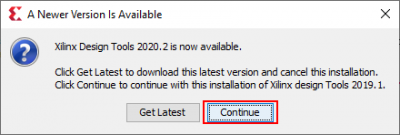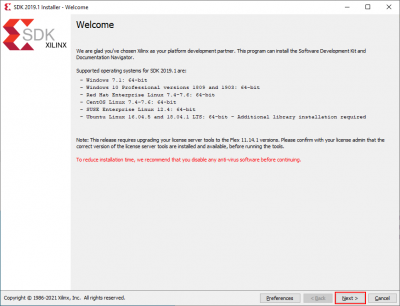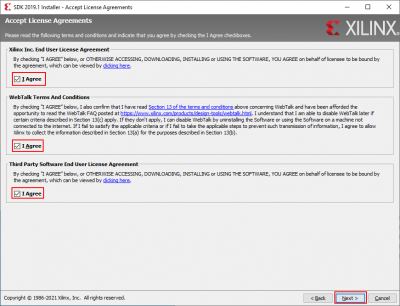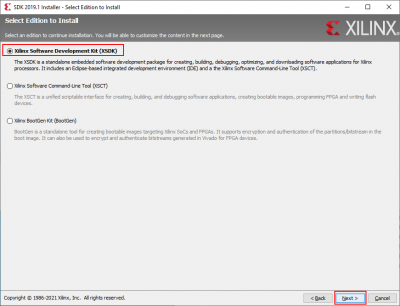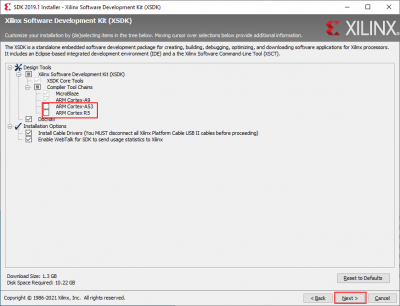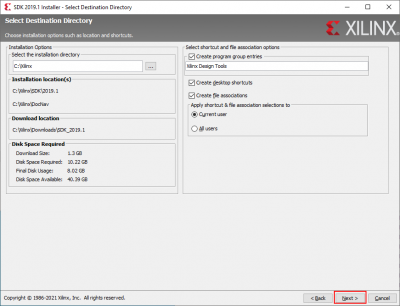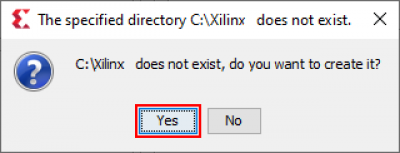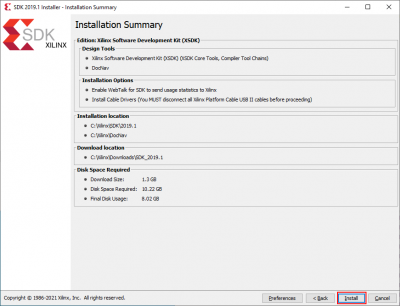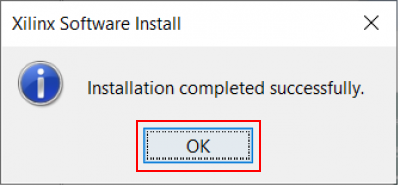Xilinx SDK
Installation
Note: A Xilinx account is required!
Standalone SDK installation
- Download the
SDK 2019.1 web installerfrom here:
https://www.xilinx.com/support/download/index.html/content/xilinx/en/downloadNav/vitis/archive-sdk.html
After a successful download start the installer.