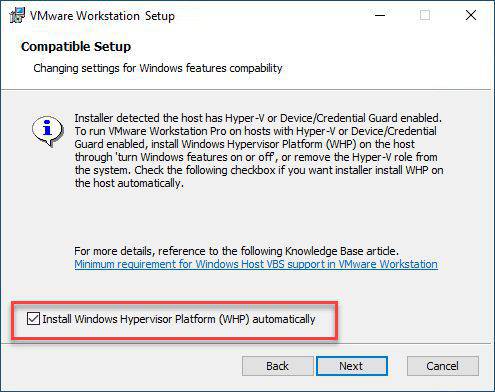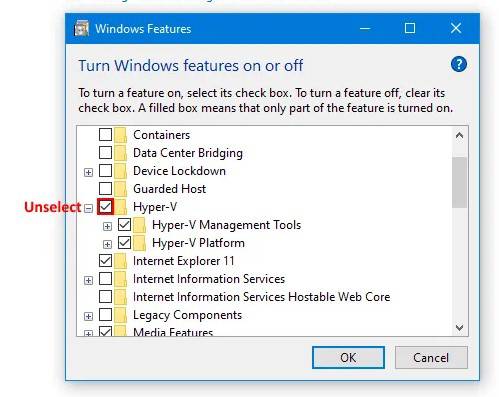Inhaltsverzeichnis
Hypervisors
General information
Working on a virtual environment, we suggest to choose one of the most common Hypervisors available, which are currently the following:
- VMware
- VMware Workstation Player (Windows and Linux)
- Oracle
- Oracle VirtualBox (Windows, Linux and Mac OS)
Each of those hypervisors support the import of virtual machines (VMs) based on the file formats .ova and .ovf.
Note
VM images
We at OST are providing different pre-prepared VM images for different purposes.
Troubleshooting
BIOS settings
To operate with a type 2 hypervisor, a computer's CPU (processor) must support hardware virtualization in the first place, which is the case for most of modern CPUs. That said, it may be required to enable the according option within the computer's BIOS, mostly within the „Advanced BIOS Features“ section or similiar. The according option to enable is typically called one of the following:
- Intel VT-x
- AMD VT
- Virtualization
- VT
- Vanderpool Technology
- Virtualization Technology
- VMX
- Virtual Machine Extensions
Incompatibility with Microsoft Hyper-V (VMware Workstation Version < 15.5 only)
In case you are using a physical Windows 10 computer and VMware Workstation Player version < 15.5 as a hypervisor, in some circumstances this combination can make you run into compatibility issues, caused by Microsoft's native virtualization platform Hyper-V. In such case, the following similiar error message will occur when trying to start the VM:
To fix this issue, you could try one of the following solutions:
- Execute the following PowerShell command with administrative privileges:
Disable-WindowsOptionalFeature -Online -FeatureName VirtualMachinePlatform
- Execute the following CMD command with administrative privileges:
bcdedit /set hypervisorlaunchtype off
If your computer meets any of the solutions above, after a system reboot, the error messages should not occur anymore.