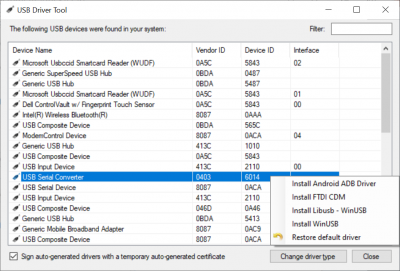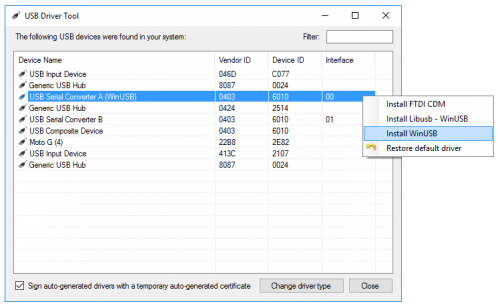Infoportal
Inhaltsverzeichnis
Digilent JTAG-HS3
The Digilent JTAG-HS3 adapter serves as programming header for Xilinx FPGAs and SoCs.
Driver
Depending on the application which uses the adapter under Windows 10, you have to install and choose the driver. To do this, you need local administrator rights.
At the OST we use:
- JTSG-HS3 FTDI CDM driver: To access the SOC with Vivado
- JTAG-HS3 WinUSB driver: To access with OpenOCD (eclipse)
Using a OST Computer
Regular students don't hava admin rights. Therefore, the OST Windows 10 image contains a driver switch tool. It can be found under
Start → Informatik
after this choose among the two
Using a Private Computer
To switch drivers on a computer with local admin rights we suggest using the SysProgs USB Driver Tool.
- Download the USB driver tool, extract and run it.
- Connect your FT2232 based programmer, e.g. the JTAG-HS3. If you use the Zybo board, connect the board directly as it has the programmer already packed on the board.
- Identify the USB serial converter, which connects to the JTAG bus. Depending on your actual board this will be
- Right-click on the device and select the WinUSB driver to install the driver
- If you want to reinstall the default driver choose Restore default driver or Install FTDI CDM.