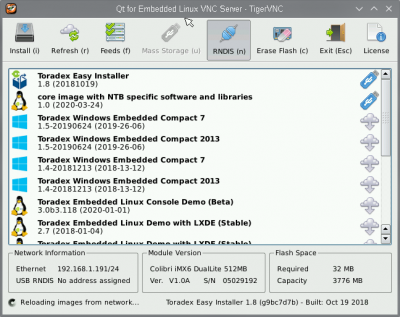Infoportal
Dies ist eine alte Version des Dokuments!
Toradex Easy Installer
The Toradex Easy Installer is Toradex's recommended option for flashing images onto their modules.
Preparation
If you only have the Tezi.tar file, you have to unpack it before it is recognized by the easy installer. Then copy the extracted contents to the SD card/USB stick/….
tar -xvf *Tezi*.tar
Booting into Toradex Easy Installer
Download the Toradex Easy Installer from the Toradex Wiki and extract the downloaded archive onto a SD Card or USB Stick (FAT32). Insert the into the Board's SD Card slot or USB port and power it on.
Interrupt the boot process (hit any key) to boot into uBoot. Now run run bootcmd_mmc1 to boot from the SD Card or run bootcmd_usb0 to boot from USB.
Note that while Toradex recommends using the run distro_bootcmd this will boot from the modules internal flash if a bootable image is present.
If you get an error along the lines of bootcmd_usb0 no found chances are that the board runs an older version of uboot that does not come with distroboot. In that case the bootloader can be updated by flashing a new toradex image as described here .
Note that if Toradex's update.sh script fails with not space left on device, you can try increasing the
MIN_PARTITION_FREE_SIZE in update.sh to work around the issue.
Installing an Image
You will need a VNC client installed to connect to the installer. For Ubuntu:
sudo apt install tigervnc-viewer
The connect to the installer using
vncviewer <ip address>
The follwing window should appear:
Now select the desired image and click install.
Images Feeds
Images can be browsed on the Images Page. By adding the webserver address provided on the Images Page to the feeds, the images can be installed directly over the web.
Image not showing up
If the Installer does not show the image on the SD Card/USB try the refresh button in the menu bar at the top.
Enable Torizon Beta images
The Toradex CI Server can be enabled under „feeds“ in the menu bar. After a refresh this yields access to Toradex's work in progress and daily builds. E.g. Torizon with RT kernel.
Toradex Easy Installer Image Format
Unlike the legacy images that needed to be flashed explicitly, this „image“ is a collection of files in a folder that can simply be copied to a SD Card or USB stick. They will automatically be recognised by the Toradex Easy Installer if they are present at boot.
Providing an Image via http
The Toradex Easy Installer can load images from a web server using http. All that is needed is a web server hosting the files and a file describing what images there are (image_list.json) in the web root.
Example image_list.json, assuming that the image of interest is in a directory called cb20. This is the same directory as produced by yocto when building for the NTB CB20 in build/deploy/images.
{
"config_format": 1,
"images": [
"cb20/image.json"
]
}
Adding the server to the Toradex Easy Installer Image
The server can be added to the Easy Installer Image by adding a tezi_config.json file to it. A sample is provided below:
{
"config_format": 1,
"image_lists": [
"http://<hostname>/image_list.json"
]
}
Alternatively, it can also be added by clicking on the *feeds* button in the menu bar..